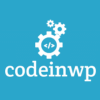And trust me, this is no easy task because website visitors know this is your goal and want something in return for their email addresses, comments, likes and shares, and yes even their money.
People are not ready to simply give up their information; they want you to earn it.
Today we are going to explore how creating a lead generating landing page with a twist is going to help satisfy your customer’s desire to get something in exchange for their information.
Landing page basics 101: What is a landing page?
In simple terms a landing page is any web page that a visitor can “land” on after clicking a search result, advertisement, or even a link from another website.
However, from a marketing perspective, a landing page is a standalone web page that is designed with one goal in mind: to guide visitors to your intended conversion goal such as subscribing, purchasing, or sharing.
Let’s run through some of the common types of landing pages:
1. Click through landing pages
Click through landing pages are meant for your visitors to land on and click through via a button or related link to another web page you feel is beneficial to your overall marketing goals.
These are often found on eCommerce websites and are usually used as a funnel for encouraging visitors to make a purchase. They typically lead site visitors to a product description or a special offer that will hopefully convince the visitor to continue forward and ultimately spend their money.
Here’s an example. Notice how TCK Publishing utilizes a click through landing page:

They make a special offer on a purchase and encourage the visitor to click a button to redeem it. This extra step of clicking on an actual button helps solidify the visitor’s commitment to making the purchase, especially because they are led to a web page with lots of details and even a preview of the product.
This type of landing page is effective because it provides visitors sufficient information to make a decision regarding a purchase. Rather than simply direct visitors to a registration page or shopping cart page, the click through landing page directs them to a helpful source of information.
2. Lead generating landing pages
Another type of landing page, and the one that we will focus on mainly, is the lead generating landing page. As the name implies, this type of standalone web page is designed for capturing visitor information such as a name and email address. This information is collected with the intention of using it for future marketing purposes.
See this example by RightSignature:

They display a landing page with a form for visitors to fill out. This is how the information is captured to be used at a later date. As you scroll down the landing page, you will notice the company’s logo, a description of their plans, some high profile testimonials for social proof, and the opportunity to like or follow them using social sharing buttons.
More on lead generating landing pages
In order to have an effective lead generating landing page, there are several things to consider for generating the highest conversion rates possible:
1. Include a form
Obvious right? Well, there is more to it than just having a sign up form on your landing page. The form should include minimal fields for the visitor to fill out. You should gather only the most crucial information.
Multiple fields will turn many site visitors away which defeats the purpose. Check out the example below for MuleSoft. While the overall landing page is good, the form asks for the visitor’s Company which is unnecessary and may turn some people off from completing the form.

If you are trying to get your visitor to subscribe to your newsletter, only ask for a name and email address. If you are hoping to convince your visitor to make a purchase, make is as easy as possible asking only for their name, billing, and shipping information. Other information you wish to capture can be requested later after the checkout process.
2. Have a clear *call to action*
When a visitor lands on your landing page, they should know immediately what you are asking them to do. The call to action should be directly linked to your conversion goal – are you looking to gain subscribers or paying customers? Maybe you are offering a free trial or consultations? Whatever your call to action is, make it clear so anyone visiting your landing page will know exactly what to do.
Here’s an example by Kristen White, who does a great job of making her call to action obvious:

Visitors know that providing their information will get them instant access to some exclusive on camera secrets as well as some bonus training videos.
3. Make it simple and clear
Landing pages need to leave creativity at the door. They are often not in line with your regular website layout and that is okay because they have one goal: to capture visitor information.
Fancy designs and typography, excessive text, site navigation, and unrelated information can distract your visitor from doing what you want them to – fill out your form. Every element on your landing page should serve a persuasive purpose and that purpose should be to support your call to action.
It doesn’t get much simpler than this landing page by HubSpot:

In fact, this may be a little too simple. The visitor may be unfamiliar with what the Website Grader is and may be hesitant to provide their email with such minimal information.
And now for the twist…
If you really want to create a compelling landing page do what the visitors demand: give something away and really earn their information.
Rather than offer something vague such as a free report, or give something away that is unrelated to your call to action, try using what is called a content upgrade or lead magnet.
It is a valuable resource given to a site visitor in exchange for their information. The trick, however, is to make that resource unique to your conversion goal. This adds extra value to your visitors while convincing them that providing their information is worth it.
Here are some examples of things you can give away to your site visitors in lieu of general reports many websites offer:
- E-book
- Whitepaper
- Free webinar registration
- Consultation for services
- Contest entries
- Free trials
- Discounts or coupons
- Exclusive access to information
- A physical gift to be mailed to the visitor
- Notification of a future product launch
The goal of a content upgrade or a lead magnet is to provide something that is appropriate and attractive to your target audience. Ultimately the goal of giving something away is so you can boost customer attraction, conversion, and retention.
Here are some excellent examples of how landing pages can be “upgraded” by using a nicely-targeted content upgrade or lead magnet:

The Advanced Data Systems Corporation includes a lead magnet in the form of a scheduled demo. It is clear what the demo will do for you, there is some social proof to encourage trust, and the overall feel of the landing page is simple and clear despite the lengthy form visitors must complete.

A better example of simplicity with adequate information is Death to Stock’s landing page. Keeping design to a minimum without shorting the visitor of important information, this landing page also offers a unique gift in exchange for an email address: free photos.

This example actually comes from CodeinWP.com itself. It’s a content upgrade offered alongside a post listing the top hosting providers for WordPress sites. The way this content upgrade works is that it’s closely related to the topic of the post. In other words, it’s somewhat of an “upgrade” on top of the information that the post already delivers.
And as reported by the team in another post, using content upgrades like that one results in around 831% to 1613% more opt-ins.

This last example, designed by The Rodon Group, includes a commonly offered resource: the free e-book. However, it works well for them because it is relevant to the company, it plays on their expertise, and will help to encourage visitors to hire them.
But does it work?
The answer to this question is a resounding yes! Brian Dean, founder of Backlinko boosted his conversion rates exponentially by including content upgrades under all of his blog posts. Bryan Harris of VideoFruit regularly experiences a whopping 20-30% opt-in rate utilizing the power of lead magnets.
Although these examples do not necessarily involve lead generating landing pages, the point is that offering something of value encourages visitors to take action.
If you are looking for a surefire way to increase your lead conversions, consider building a lead generating landing page and adding a content upgrade to it. Your site visitors are coming to your website because they see something they are interested in. Offering them a useful, relevant, and exciting “something extra” is only going to help convince them to add their name and email to your mailing list, try a product and potentially make a purchase in the future, or consult with you and take advantage of the services you provide.
What website owner doesn’t want that?
Have you ever used a lead generating landing page? Did you include a content upgrade? I would love to hear all about it in the comments below!